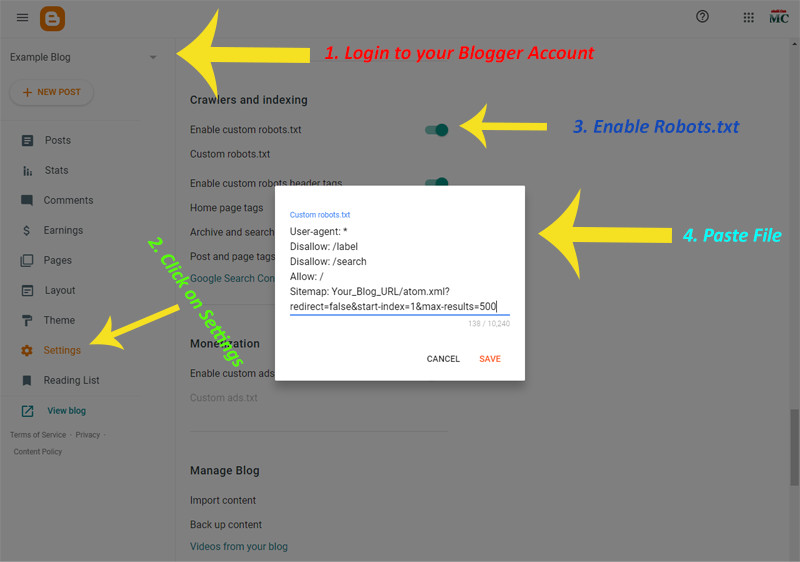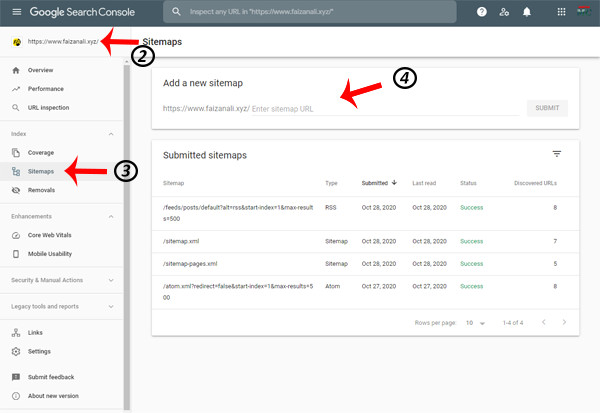Submitting your blogger blog sitemap to google search console is the most important thing you have to do if you want search engines, especially Google, to crawl your blog completely and put it in the search results. If you have not read my previous blog on Blogger SEO settings. Go and check that out first.
So what actually is a blogger sitemap?
Blogger sitemap is a web page of your blog which includes all the URLs of your blog contents like images, videos, audios, and posts.
A sitemap is a link that includes a bundle of URLs of your blog’s all of the posts, pages, images, categories links, e.t.c. We give this link to google so that whenever we make changes in our blog, Google will come to know about it through that sitemap because when you make changes in your blog, your sitemap will be automatically updated.
If your blog contains less than 50 posts, then you don’t have to submit your sitemap but submitting a sitemap as soon as possible is a good SEO practice.
It is recommended that if you have more than 200 posts, then your blog must need a sitemap.
Google needs a single point from where it can know where the changes have been made in your site.
Blogger blog default sitemap can contain 1 to 25 posts. That’s why you have to use a blog XML address or RSS feed URL because google also accepts XML and RSS URLs. You can also submit them at the same time because it helps google in better crawling.
If you want search engines to properly crawl your site, you need to submit its sitemaps.
This is so easy to submit your blogger blog sitemap because you don’t need any tool or anything to submit to search engines. Google creates your blogger sitemap automatically. Then you just have to submit the sitemap.
How to submit a blogger blog sitemap?
To submit your blogger blog sitemap, you just need to login to your blogger account >> click on settings in the sidebar >> and search for robots.txt. Enable robot.txt and put your sitemap in it.
What is a sitemap URL:
THE sitemap URL for bloggers is the same for all. The good news is that google accepts XML and RSS feed as a sitemap also. So in blogger, you just need to put atom.xml?redirect=false&start-index=1&max-results=500 after your blog’s URL to get its sitemap.
In my case, my blogger blog sitemap is https://www.faizanali.xyz/atom.xml?redirect=false&start-index=1&max-results=500.
What is a robot.txt file:
Robots.txt file includes the commands which allow the search engines to index the specific part of your blog. It is also used to stop Google or any other search engine’s bots from indexing your blog’s particular URLs.
Here is the robots.txt file, which you can use in your blog’s robots.txt:
User-agent: *
Disallow: /label
Disallow: /search
Allow: /
Sitemap: Your_Blog_URL/atom.xml?redirect=false&start-index=1&max-results=500
You just need to replace Your_Blog_URL with your blog’s URL.
You have to submit multiple sitemaps as your number of posts increases. Here is the practical illustration of sitemaps that you can use in your blog.
Blog Posts |
Sitemaps |
|---|---|
| 0 – 500 | https://Your_Blog_URL/atom.xml?redirect=false&start-index=1&max-results=500 |
| 501 – 1000 | https://Your_Blog_URL/atom.xml?redirect=false&start-index=501&max-results=500 |
| 1000 – 1500 | https://Your_Blog_URL/atom.xml?redirect=false&start-index=1001&max-results=500 |
| 1501 – 2000 | https://Your_Blog_URL/atom.xml?redirect=false&start-index=1501&max-results=500 |
| 2001 – 2500 | https://Your_Blog_URL/atom.xml?redirect=false&start-index=2001&max-results=500 |
| 2501 – 3000 | https://Your_Blog_URL/atom.xml?redirect=false&start-index=2501&max-results=500 |
For instance, suppose I have a blog with URL: https://exampleblog.com which has 2000 posts, and its robot.txt file will be like this:
User-agent: *
Disallow: /label
Disallow: /search
Allow: /
Sitemap: https://exampleblog.com/atom.xml?redirect=false&start-index=1&max-results=500
Sitemap: https://exampleblog.com/atom.xml?redirect=false&start-index=1&max-results=500
Sitemap: https://exampleblog.com/atom.xml?redirect=false&start-index=1&max-results=500
Sitemap: https://exampleblog.com/atom.xml?redirect=false&start-index=1&max-results=500
You have to submit a new sitemap whenever your posts increase up to several 500. We do this because our 1 atom.xml sitemap can have 500 posts data/Links, so we need to submit a new sitemap that can include posts more than 500 and less than 1000 but here, its limit is also 500 posts.
The reason why I do not use https://exampleblog.com/sitemap.xml because it can only consist of 1 to 25 posts, so that’s why I use atom.xml sitemaps. You can also use more than 1 sitemap like atom.xml, RSS, and sitemap.xml for better indexing purposes.
If you want sitemap.xml, not atom.xml, and want to index more than 25 posts, you should add your sitemap https://https://exampleblog.com/sitemap.xml?page=1. Now, this sitemap will index 150 blog posts. When you have more than 150 blog posts, add https://https://exampleblog.com/sitemap.xml?page=2 for the next 150 posts.
how to submit blogger blog sitemap step by step:
Let me teach you how to submit a blogger blog sitemap step by step:
- Login to your blogger Dashboard.
- Click on Settings in the left sidebar.
- Search for Enable robots.txt.
- Then paste your blog’s robots.txt in custom robots.txt.
This is the latest method of submitting the blogger blog sitemap. Before the blogger beta version, it was a little bit different to do this.
Congratulations! Now you have learned to submit your blogger blog sitemap and from now, google bot will come to your site. They will read the robots.txt file, which are commands for them, and do indexing as mentioned in robots.txt.
How to Submit Blogger Sitemap to Google Search Console
Now it turns to submit turns to the google search console. Let me tell you how to do it in simple steps.
Step1: Login to Google Search Console.
Step2: Add your blogger blog to google webmaster tools.
I recommend using the same e-mail address of the blog for submitting your blogger sitemap to google. Because if the Blogger e-mail address and Search console e-mail address will be the same, Google will not ask you for verification. It will just prompt with Property Verified.
Step3: Navigate to Sitemap from the sidebar.
Step4: Add all of your sitemaps in the text field after your blog URL.
Congrats again! Now you have submitted your blog to the google search console, and now google bots will check your blogger sitemap from robots.txt and index all of your blogs.
Now, your Blogger blog will be visible in search results in a couple of days.
This is the only method to submit your blogger blog sitemap to the google search console, and if you want to know how to do blogging, then don’t forget to subscribe to faizanali.xyz.